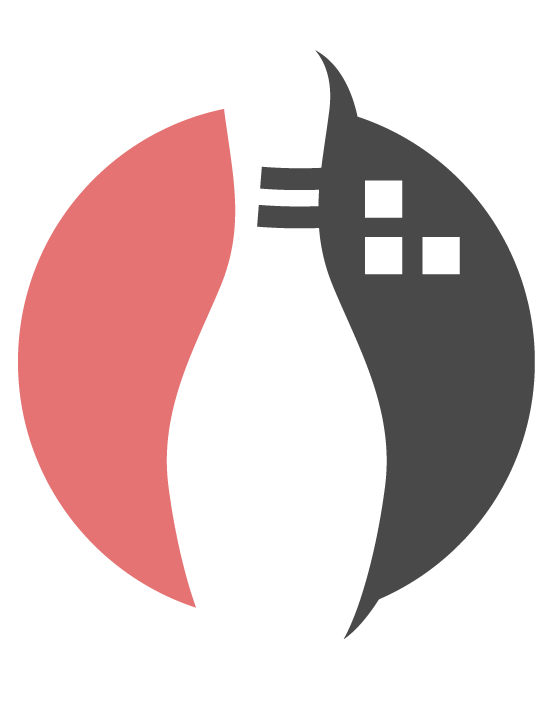 Bowlr Data Delete
Bowlr Data Delete
There are 2 levels of data deletion in Bowlr. You can either delete just your data (also known as "resetting" you account) or you can delete your entire account (which will also delete all of your data). Both of the actions below are permanent and cannot be undone! Please see below for more details and instructions.
Bowlr Data Deletion (Reset Account)
You can fully delete all of your data from Bowlr, but preserve your account. To do so, log in to the app and navigate to Settings and then Reset Account. This will delete all of your data, but keep your account active. After this action is complete, you will still be able to log in to the app, but there will be no data.
Bowlr Account Deletion (Delete Account)
You can fully delete your account and data by logging in to the app and navigating to Settings and then Delete Account. This will delete all of your data as well as deleting your account. After this action is complete, you will need to sign up for Bowlr again if you choose to use the app again.